
How to create a PayPal sandbox account and enable express checkout payment method (M1.x)
If you have a PayPal sandbox account and you need to enable it within your Magento, you can skip this first part of the tutorial.
Create a PayPal sandbox account:
- Log into: https://developer.paypal.com/developer/accounts/
- On the sidebar, go through Sandbox > Accounts.
- On the accounts section, click “Create account”.
- Select your country, “Bussiness (Merchant)” account type, and fill in the corresponding fields, and then “Create account”.
- Once you get your account created, create a new one but as “Personal (Buyer Account)”. This will be the account you will use to place test orders in your Magento project.
- You should see something like this:
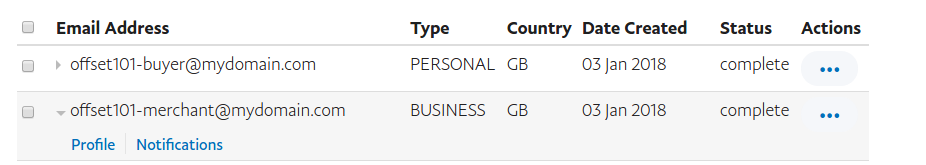
- Go through your merchant profile section, and then to the API Credentials tab. You will find the keys to use in your Magento configuration section.
Configure PayPal express checkout payment method on Magento 1.x:
- Log into your Admin Dashboard of your project, and then go to System > Configuration > Sales > Payment Methods > Paypal Express Checkout > and click the button “Configure”.
- Complete the field “Email Associated with PayPal Merchant Account”, in “API Authentication Methods” select “API Signature”, and then paste the corresponding credentials.
- You should get something like this:
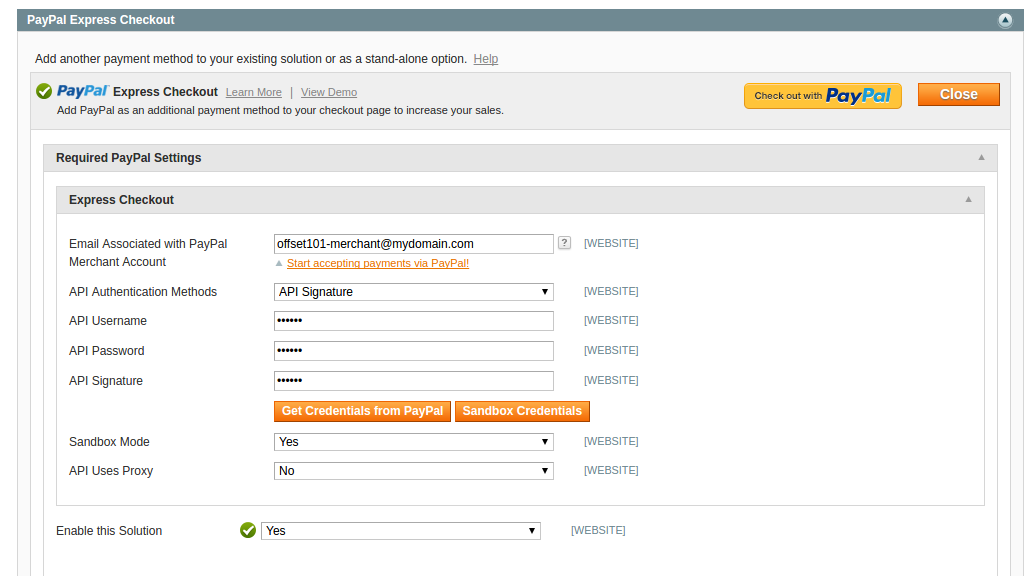
- Then save, clear cache, and you will be able to place test orders using your PayPal Sandbox account.
